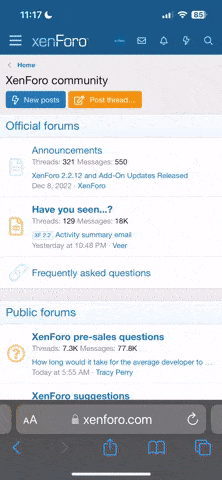Professor E. Gadd
Well-Known Member
- Joined
- Oct 15, 2012
- Messages
- 172
- Karma
- 28
- Playing
- Wii U
I've read a lot of complaints from people on other sites about external hard drives not working properly with their Wii Us. Sometimes these hard drives don't power up at all, and sometimes they spin up, but the Wii U gives an error message.
The reason for this is because the USB ports in the Wii U are not powerful enough to power up a hard drive, and you should use TWO cables instead of one. But how do you use two cables with one hard drive? Easy--use a Y-cable splitter, which can be purchased for a few dollars at most computer stores, or even better, you can order them directly from China or Hong Kong via eBay for even cheaper (although delivery times are longer). I got my USB Y cable from eBay for only $1.33 and my hard drive works perfectly with the Wii U now.
By the way, this information might actually be in the Wii U manual, but a lot of people seem to overlook it, so there you go.
The reason for this is because the USB ports in the Wii U are not powerful enough to power up a hard drive, and you should use TWO cables instead of one. But how do you use two cables with one hard drive? Easy--use a Y-cable splitter, which can be purchased for a few dollars at most computer stores, or even better, you can order them directly from China or Hong Kong via eBay for even cheaper (although delivery times are longer). I got my USB Y cable from eBay for only $1.33 and my hard drive works perfectly with the Wii U now.
By the way, this information might actually be in the Wii U manual, but a lot of people seem to overlook it, so there you go.