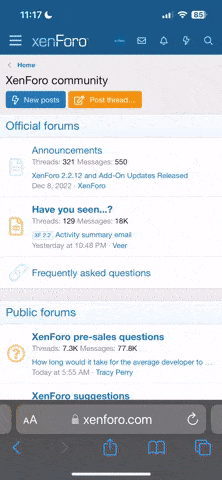Hi all,
My 7yr old has a 2DS with Tomogachi pre installed. Tonight she has gone to play and the game is missing? She has a message come up about write protection being enabled on the SD card and the software can't be displayed. We've tried removing the card and moving the switch but it isn't making any difference. Help!
My 7yr old has a 2DS with Tomogachi pre installed. Tonight she has gone to play and the game is missing? She has a message come up about write protection being enabled on the SD card and the software can't be displayed. We've tried removing the card and moving the switch but it isn't making any difference. Help!