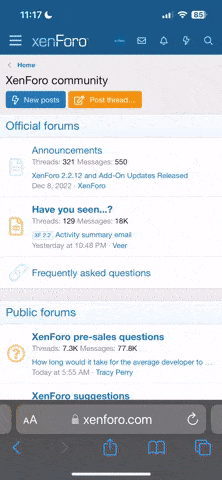Lawnachaun
Well-Known Member
New Wii U update out now
A new Wii U update is now available for download. It should be up around the world – North America, Europe, and Japan.
It seems like the update is a rather large download (648 MB), so we’re not quite sure what it does just yet. We’ll keep this post up-to-date with details.
Wii U system update now available to download
It would appear that someone’s flicked the switch early. After the scheduled Nintendo Network maintenance period ended, users across Europe and North America have begun receiving prompts to download the Wii U’s latest system update.
With a Nintendo Direct having been confirmed just yesterday, it had been expected that the company would share details regarding their second “significant” update for the console as promised earlier in the year.
We’re currently downloading ourselves, the update weighing it at a sizeable 648MB, and with no patch notes as yet shared by Nintendo we will keep you posted as soon as we learn of anything new.
Wii U System Update (Version Number Coming Soon) Now Available
Time to update that Wii U!
Nintendo’s newest Wii U firmware update is now live and available for download. The proper version number and the new changes that have been made are not yet known. We’re downloading it right now, and will post all the details after we figure out what was changed/ enhanced. It is pretty hefty, however, as it is taking a good bit of time to download.
It's true. The new, "big", Wii U System Update is live right now. Not tomorrow, as many had suspected it would launch. It is live right now. I'm finding more and more websites saying that it's now available. So go for it. Don't wait until tomorrow. Feel free to get it now.
I just got finished downloading it myself. When I started, my Wii U said it was "Version 3.1.0 U". And now, after the update, it says "Version 4.0.0 U". It took me about a half hour to download and install it completely. There are no release notes about the update yet, so I'm not sure what exactly it does. However, I'm sure we'll find out by tomorrow, at the latest. I'm going to hop on my Wii U in a minute, and play around with it. See what changes I notice.
If the release notes for the actual changes pop up online sometime tonight, before the Nintendo Direct tomorrow, I'll post it here. Otherwise, I'll just play around with my Wii U, and then give my impressions on what I think it did. If you download it, and try it out yourself, feel free to post what you think of the changes. I'll be watching football on tv while playing around on my Wii U. So I may get distracted by the football game, or playing on the Wii U. So I can't say exactly when I'll be back online. But I will be on again tonight before I go to bed.
However, what I can say, is that when your system restarts, after installing the update, it tells you about the SpotPass feature on the Wii U, and how will download updates when your system is off, and stuff like that. Anyways, gonna try it out now. Again, feel free to get it now. Takes about a half hour total. I have it now. Will post back later. Enjoy.