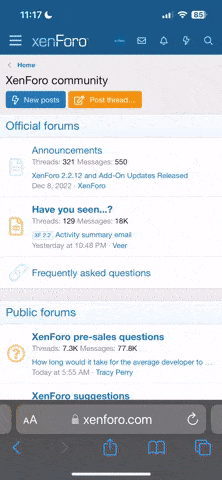Information:
The Wii U to Wii U system transfer feature, implemented with the system update released July 21st, 2014, allows you to transfer content from one Wii U to another Wii U.
Content from the source console, including any users, Nintendo Network IDs, save data, and digital content, will replace that on the target console.
As part of the system transfer process:
- All content from a Wii U must be transferred. You cannot transfer just a single user or Nintendo Network ID through this process.
- All content on the target Wii U will be lost when the console is formatted and then replaced by the content from the source Wii U, with the exception of Wii Menu content (which will be merged), Internet connection settings, TV settings, Wii U GamePad TV Remote settings, and Wii Remote and Wii U GamePad pairing.
- The source Wii U will be formatted once the transfer is complete.
- Nintendo Network IDs that previously existed on the target Wii U can be relinked after the transfer.
- If these Nintendo Network IDs are relinked, content purchased by them on the target Wii U will become available for download. The save data for IDs that previously existed on the target system will be deleted as part of the system transfer process, and any USB Storage devices that were previously used will need to be formatted to work with the Wii U again.
- There is a limit of 12 Nintendo Network IDs that can be linked to a single Wii U at one time.
- Wii Menu digital content is transferred, but it is not deleted from the target Wii U. Wii Menu digital content from both consoles will be combined.