So a question for my tech friends: Im looking to upgrade from an old plasma tv to 4k. Im pretty much set on a TCL 6 Series Roku tv. I love Roku, so it pretty much must be in the choice. Is there anything i should know going in? I know i need to upgrade my HDMI cable and eventually get a 4K blue ray player. We're getting a 55 inch, so I'm not looking for a huge screen, im more interested in quality. Thanks!
Install the app
How to install the app on iOS
Follow along with the video below to see how to install our site as a web app on your home screen.
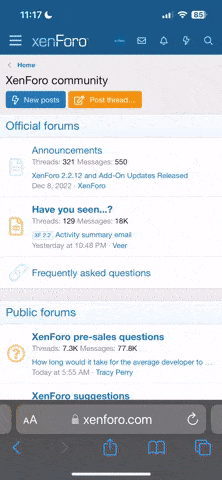
Note: This feature currently requires accessing the site using the built-in Safari browser.
You are using an out of date browser. It may not display this or other websites correctly.
You should upgrade or use an alternative browser.
You should upgrade or use an alternative browser.
4K Upgrading
- Thread starter dustinb12
- Start date
My TV shopping methodology is choosing the highest-quality display based on professional reviews, and ignoring pretty much all other features (except maybe the number of HDMI inputs).
Display. Make sure the TV has good black levels (trust reputable reviewers like the Wirecutter; don't trust the Best Buy dark demo room). HDR content looks very good on HDR TVs (I believe they're up to HDR10+ now). A high refresh rate will make live TV, gaming, and sports look smoother. For movies, I stick with 24p for the traditional cinematic feel.
Resolution. At 55 inches, it really doesn't matter. User surveys consistently show that people simply don't notice image improvements in 4K over 1080p, unless the TV size is huge. Since most TVs on the market are now 4K anyway, this point has become moot in the last year or two, but I would not overpay even $100 for 4K in a 55-inch TV.
Smart TV: Roku, Android TV and other platforms. Given a choice, I would choose a TV without an operating system or any smart features at all. Why? These TVs have the same problem that TV-VCR and TV-DVD combos had. Once the VCR/DVD/Roku part is outdated, you're stuck with it. My preferred solution is to buy a small set-top device (in my case it's an Nvidia Shield TV) that can completely take over all smart TV features, has a built-in Google assistant, YouTube etc. My TV is an older LG with an outdated OS and very slow apps, but I don't care because I never use the TV's built-in smart features. My HDMI input is almost always set on the Nvidia. If the Nvidia breaks or becomes outdated, I'll get a new one, while the TV gets to stay 5-7 years or longer.
3D: Don't care, and it seems to have finally been abandoned by Hollywood.
HDMIs: The more, the better. 3 is the absolute minimum, 4 is safer.
Extras: If you got extra cash to burn, consider an OLED. If not, a regular LCD will do just fine as long as the TV has good reviews. "QLED" is a fake Samsung word and is the same as LCD.
Display. Make sure the TV has good black levels (trust reputable reviewers like the Wirecutter; don't trust the Best Buy dark demo room). HDR content looks very good on HDR TVs (I believe they're up to HDR10+ now). A high refresh rate will make live TV, gaming, and sports look smoother. For movies, I stick with 24p for the traditional cinematic feel.
Resolution. At 55 inches, it really doesn't matter. User surveys consistently show that people simply don't notice image improvements in 4K over 1080p, unless the TV size is huge. Since most TVs on the market are now 4K anyway, this point has become moot in the last year or two, but I would not overpay even $100 for 4K in a 55-inch TV.
Smart TV: Roku, Android TV and other platforms. Given a choice, I would choose a TV without an operating system or any smart features at all. Why? These TVs have the same problem that TV-VCR and TV-DVD combos had. Once the VCR/DVD/Roku part is outdated, you're stuck with it. My preferred solution is to buy a small set-top device (in my case it's an Nvidia Shield TV) that can completely take over all smart TV features, has a built-in Google assistant, YouTube etc. My TV is an older LG with an outdated OS and very slow apps, but I don't care because I never use the TV's built-in smart features. My HDMI input is almost always set on the Nvidia. If the Nvidia breaks or becomes outdated, I'll get a new one, while the TV gets to stay 5-7 years or longer.
3D: Don't care, and it seems to have finally been abandoned by Hollywood.
HDMIs: The more, the better. 3 is the absolute minimum, 4 is safer.
Extras: If you got extra cash to burn, consider an OLED. If not, a regular LCD will do just fine as long as the TV has good reviews. "QLED" is a fake Samsung word and is the same as LCD.
@crunchyg nice thanks! well i was hellbent on a Roku tv, so i started cheap with a Hisense roku tv 55 inch. And i got what i paid for. Nice lil tv, i really liked the Dolby Vision. It made Disney+ look awesome. But the sound was just disappointing. It HATED my denon surround setup (that i worked hard on and cherish.) Everything from ticking/interference sounds to the magical changing to and from the radio channel. Not sure what that was about. So we brought it back and got an LG 60inch. No Dolby Vision but oh well, it's awesome. But yes, i see your point of all these fancy apps that won't last forever.
So what did i learn?
These smart tv's have to do ARC if im to use my receiver, which is always. ARC will return sound in Dolby Digital, at the most. According to LG, that's just as far as technology goes now. I was used to Disney and Netflix playing in Dolby Digital +. This is not a big deal, it sounds good enough of course. I just know what i was getting before this project from my Roku 3 to my old unsmart plasma. So yes, i do see a Roku Ultra in my future.
Thanks for the help, and YES Animal Crossing it legit on my new tv!
So what did i learn?
These smart tv's have to do ARC if im to use my receiver, which is always. ARC will return sound in Dolby Digital, at the most. According to LG, that's just as far as technology goes now. I was used to Disney and Netflix playing in Dolby Digital +. This is not a big deal, it sounds good enough of course. I just know what i was getting before this project from my Roku 3 to my old unsmart plasma. So yes, i do see a Roku Ultra in my future.
Thanks for the help, and YES Animal Crossing it legit on my new tv!
Latest threads
-
-
-
-
-
Games that Must Be Added to Nintendo GameCube: Nintendo Switch Online
- Started by rocketracoon
- Replies: 0
