jeanniespc
Member
- Joined
- Mar 21, 2016
- Messages
- 10
- Karma
- 4
Hi, I just got a Wii U and have downloaded a demo that I no longer want....how do I delete a demo??
Thank you,
Jeannie
Thank you,
Jeannie
Follow along with the video below to see how to install our site as a web app on your home screen.
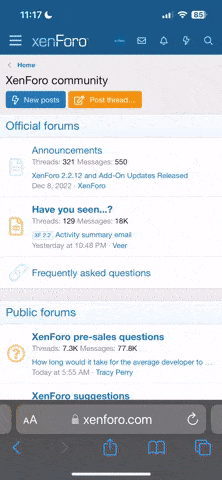
Note: This feature currently requires accessing the site using the built-in Safari browser.
