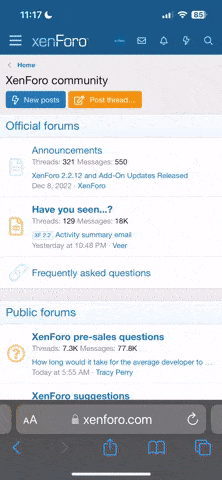Cadencaden7
New Member
- Joined
- May 12, 2015
- Messages
- 2
- Karma
- 0
- Playing
- 3DS XL
I apologise if I'm under the incorrect board, but I really need help. I have a ~2 gigabyte SD Card with Pokemon X on it, which is unplayable because it says that I must update it to play it, but the problem is that I can't update it, as I don't have enough space left on it (I've deleted everything on it aside from the game) is there a way for me to add this save data from this SD Card into my other SD card? And if so, can you carefully guide me through the steps? I have many shinies and legendaries that I cannot lose, and I don't want to corrupt my save data, thanks in advance! (Sorry if I'm too vague, it's hard typing on this small Phone screen)