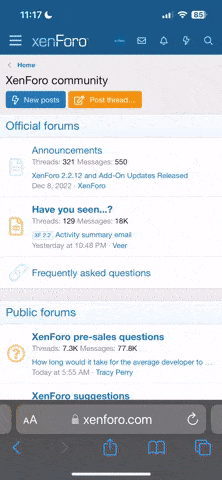NintendoCosmos
Banned
- Joined
- Aug 27, 2013
- Messages
- 272
- Karma
- 20
- Playing
- Nintendo 2DS
I've seen a lot of people that will blow into the console or the NES carts itself, Or both. This can damage your games. The reason the NES gets the blinking light, is that the game cannot not be read by the console. The teeth in the 72 Pin connector spreads open. So what you have to do. is take apart the console. remove the 72 pin connector from the motherboard. & carefully bend the teeth back. Or you can do what I did, when I fix the NES console. I bought a new NES 72 Pin Connector. And replaced the old NES 72 Pin Connector in the console. Now I have no problems starting up my NES games. It works like new now.