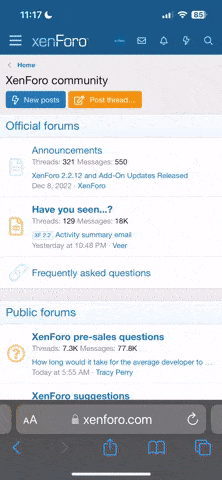GamePayne
Well-Known Member
I have a 2TB external hard drive. that has over 1TB of free space left. I tried to download a game and it will not install. it states that all blocks are filled up. But I have my games in Folders, by systems, and they are in Alpahbetical order. I don't want to delete games. Since I'm a game collector. What can I do to fix this?