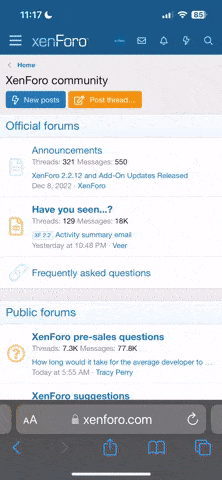This one is a tricky one.
Years ago, back in 2010, I was playing an old Tetris cartridge for the original GB my friend found in her house. Everything was normal, until the game froze. By the time I took this picture of the screen: Photo0283
(sorry about the poor quality, back on that time the phone’s cameras wasn’t good)
After I turned the device off and on, the screen was showing the Game Boy logo and the Nintendo logo all cracked up. Whats-App-Image-2020-01-08-at-02-30-33-1
When I try a regular GBA cartridge, I only get the Game Boy logo. Whats-App-Image-2020-01-08-at-02-30-33
10 years later I found my old GBASP, and now I’m trying to fix it.
Can someone help me with this problem?
Thanks.
Years ago, back in 2010, I was playing an old Tetris cartridge for the original GB my friend found in her house. Everything was normal, until the game froze. By the time I took this picture of the screen: Photo0283
(sorry about the poor quality, back on that time the phone’s cameras wasn’t good)
After I turned the device off and on, the screen was showing the Game Boy logo and the Nintendo logo all cracked up. Whats-App-Image-2020-01-08-at-02-30-33-1
When I try a regular GBA cartridge, I only get the Game Boy logo. Whats-App-Image-2020-01-08-at-02-30-33
10 years later I found my old GBASP, and now I’m trying to fix it.
Can someone help me with this problem?
Thanks.