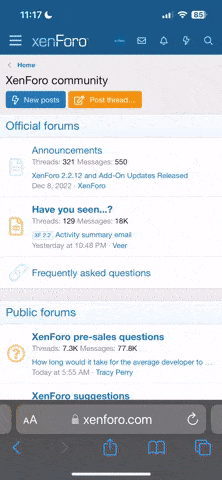First of all, let me just "Hello" to all of the community, and thank you for taking the time to read my post.
A couple of years ago my little brother was really excited about the videos showing people playing on the Wii, but we never purchased one, as I thought he was too small to handle the controller and nunchuck responsibly. A few days ago I got hold of a used Nintendo Wii from someone who owed me money, it came with 2 controllers, 2 nun-chucks, lots of accessories and games, plus the WiiFit board.
Now here's the problem I'm facing... From the back of the Wii (btw I believe it's a PAL Wii as it was purchased in the UK), from the AV multioutput, I have wires which can give me either 3 RCA jacks (red, white, yellow), or SCART. The things is I don't have a TV, I only have 2 computer monitors, and my plan was to set-up on of them with the Wii in my brother's room; both monitors are identical, Samsung 2232 LCD, they have inputs for VGA and DVI.
I am very tech-savvy when it comes to computers, but I have little to no experience in fiddling around with video signals and adapters. So I did the most obvious thing, I bought a cable with 3 RCA jacks on one end , and VGA on the other. The cable cost less than 10$, and it seems pretty solid; since I have male RCAs coming out from the Wii and also male RCAs on the cable end, I also purchased an adaptor, with 3 female RCAs on each end (exactly like this : http://www.ebay.co.uk/itm/like/3902...ICEP3.0.0-L&ff14=122&viphx=1&ops=true&ff13=80).
I connected the whole setup properly, and it doesn't work. So I did what I always do, I googled around for answers from people with similar problems, and I guess in the end it all led to me being even more confused. There are people saying that a cable just like my own is enough to do the job but only for some TVs and LCDs, there are others who are saying that you absolutely have to purchase one of those video-signal-converter-boxes (which I really hope I don't have to do, since they cost as much as I spent on the Wii), and there are others who are saying that I just have to buy an older TV, which accepts 3 RCA inputs. Oh and also, I found lots of cases where people only had to connect the wii to a TV THE 1st TIME, change a video setting (from 480i to 480p), and after that it will work with adapters or adapting cables.
I am SURE that the cable I bought is NOT one of those which have a video converter incorporated, those are the more expensive ones, and obviously I tried the cheaper alternative first; but if I have to, I might have to buy one of those fancier cables, from what I've seen online most people were very satisfied with the Vdigi one (http://www.vdigi.com/index.php?opti...=flypage.tpl&product_id=18&vmcchk=1&Itemid=53). It is also worth mentioning that the Wii outputs red+yellow+white RCAs, the cable I bought had red+blue+green RCAs ! I have since learned that one of them is called COMPOSITE and the other one COMPONENT, and I'm not sure if they're compatible or if they work together, it thought they should work since they use the same jack, but I'm not sure that the signal is "processed" in the same way.
So I connect the Wii red+yellow+white cable into the 3way female-to-female RCA plug, and then further connect the plug into the red+blue+green, and then the VGA end to my Samsung LCD. You can see the whole setup here : http://pasteboard.co/19i1CFkx.jpg (yeah, I'm the next Picasso, i know). IN THIS WAY I AM UNABLE TO OBTAIN AN IMAGE ON MY LCD MONITOR.
I tried switching the RCAs around, and I noticed one thing: in all combinations, the monitor acts like if there is no video signal input, it switches back and forth searching for signal between analog and digital ( im guessing VGA and DVI, respectively), and then displays "Check signal cable" for a few seconds, and then it goes to standby; EXCEPT !!! when I hook the yellow RCA coming from the Wii to the green RCA of the cable ; when i do that, the monitor stops searching for video input, as if it "found" something, but the screen stays pitch black for hours, it doesn't go to standby, it just hangs, which leads me to believe that it is detecting some sort of video signal. Also, from what i've read only, it seems that only the yellow RCA carries video signal, the red+white are for the left&right audio channels, is that correct ?
I've read somewhere that the Wii can only output 480p @50Mhz ; the lowest resolution that my Samsung LCD can accept is 1024x768 @60Mhz, does that mean it cannot be used with the Wii ?
So if anyone can answer my question or just provide some help please do, I WOULD GREATLY APPRECIATE IT. I really wanna get this thing set-up and working for my little brother's sake, and ideally I would like to not have to spend 40$+ on a video-signal-converter-box, I thing I could just be better off buying one of those old TV sets with a tube, or maybe an old CRT monitor.
THANK YOU FOR TAKING THE TIME TO READ THIS, ANY ADVICE IS WELCOME !
HAVE A NICE DAY!
A couple of years ago my little brother was really excited about the videos showing people playing on the Wii, but we never purchased one, as I thought he was too small to handle the controller and nunchuck responsibly. A few days ago I got hold of a used Nintendo Wii from someone who owed me money, it came with 2 controllers, 2 nun-chucks, lots of accessories and games, plus the WiiFit board.
Now here's the problem I'm facing... From the back of the Wii (btw I believe it's a PAL Wii as it was purchased in the UK), from the AV multioutput, I have wires which can give me either 3 RCA jacks (red, white, yellow), or SCART. The things is I don't have a TV, I only have 2 computer monitors, and my plan was to set-up on of them with the Wii in my brother's room; both monitors are identical, Samsung 2232 LCD, they have inputs for VGA and DVI.
I am very tech-savvy when it comes to computers, but I have little to no experience in fiddling around with video signals and adapters. So I did the most obvious thing, I bought a cable with 3 RCA jacks on one end , and VGA on the other. The cable cost less than 10$, and it seems pretty solid; since I have male RCAs coming out from the Wii and also male RCAs on the cable end, I also purchased an adaptor, with 3 female RCAs on each end (exactly like this : http://www.ebay.co.uk/itm/like/3902...ICEP3.0.0-L&ff14=122&viphx=1&ops=true&ff13=80).
I connected the whole setup properly, and it doesn't work. So I did what I always do, I googled around for answers from people with similar problems, and I guess in the end it all led to me being even more confused. There are people saying that a cable just like my own is enough to do the job but only for some TVs and LCDs, there are others who are saying that you absolutely have to purchase one of those video-signal-converter-boxes (which I really hope I don't have to do, since they cost as much as I spent on the Wii), and there are others who are saying that I just have to buy an older TV, which accepts 3 RCA inputs. Oh and also, I found lots of cases where people only had to connect the wii to a TV THE 1st TIME, change a video setting (from 480i to 480p), and after that it will work with adapters or adapting cables.
I am SURE that the cable I bought is NOT one of those which have a video converter incorporated, those are the more expensive ones, and obviously I tried the cheaper alternative first; but if I have to, I might have to buy one of those fancier cables, from what I've seen online most people were very satisfied with the Vdigi one (http://www.vdigi.com/index.php?opti...=flypage.tpl&product_id=18&vmcchk=1&Itemid=53). It is also worth mentioning that the Wii outputs red+yellow+white RCAs, the cable I bought had red+blue+green RCAs ! I have since learned that one of them is called COMPOSITE and the other one COMPONENT, and I'm not sure if they're compatible or if they work together, it thought they should work since they use the same jack, but I'm not sure that the signal is "processed" in the same way.
So I connect the Wii red+yellow+white cable into the 3way female-to-female RCA plug, and then further connect the plug into the red+blue+green, and then the VGA end to my Samsung LCD. You can see the whole setup here : http://pasteboard.co/19i1CFkx.jpg (yeah, I'm the next Picasso, i know). IN THIS WAY I AM UNABLE TO OBTAIN AN IMAGE ON MY LCD MONITOR.
I tried switching the RCAs around, and I noticed one thing: in all combinations, the monitor acts like if there is no video signal input, it switches back and forth searching for signal between analog and digital ( im guessing VGA and DVI, respectively), and then displays "Check signal cable" for a few seconds, and then it goes to standby; EXCEPT !!! when I hook the yellow RCA coming from the Wii to the green RCA of the cable ; when i do that, the monitor stops searching for video input, as if it "found" something, but the screen stays pitch black for hours, it doesn't go to standby, it just hangs, which leads me to believe that it is detecting some sort of video signal. Also, from what i've read only, it seems that only the yellow RCA carries video signal, the red+white are for the left&right audio channels, is that correct ?
I've read somewhere that the Wii can only output 480p @50Mhz ; the lowest resolution that my Samsung LCD can accept is 1024x768 @60Mhz, does that mean it cannot be used with the Wii ?
So if anyone can answer my question or just provide some help please do, I WOULD GREATLY APPRECIATE IT. I really wanna get this thing set-up and working for my little brother's sake, and ideally I would like to not have to spend 40$+ on a video-signal-converter-box, I thing I could just be better off buying one of those old TV sets with a tube, or maybe an old CRT monitor.
THANK YOU FOR TAKING THE TIME TO READ THIS, ANY ADVICE IS WELCOME !
HAVE A NICE DAY!